 In this article I will shows you; two easy way to fix registry editing not open or registry editing has been disabled by your administrator-errors, just follow these easy steps to fix this errors, this method will work windows 10, 8.1 and 7.
In this article I will shows you; two easy way to fix registry editing not open or registry editing has been disabled by your administrator-errors, just follow these easy steps to fix this errors, this method will work windows 10, 8.1 and 7.
1. Go to “start” type and open “edit group policy” extend the “Administrator templates” click on “system” double click on “prevent access to registry editing tools”
2. Now select “Not Configured” than “apply-ok” restart pc and check is it fix your issue or not.. If Not? Than follow the second method
3. Open “This pc” open “Windows” than open “system32” folder, find “regedt32” copy this and paste on desktop, rename it just add any character after 32, now double click on this, hope this will open regedit
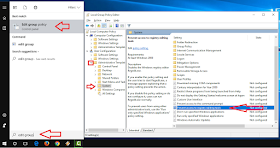
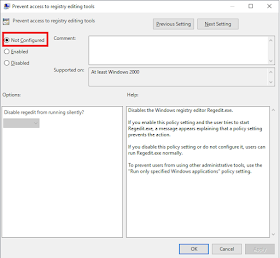
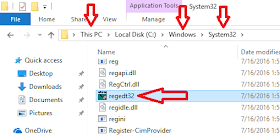
golden goose
ReplyDeletenike cortez
michael kors outlet online
adidas nmd
off white x jordan 1
paul george shoes
yeezy boost 700
michael kors factory outlet
balenciaga shoes
fila