 There may be many reasons for windows app store crashing or not working properly or even not open, so forget about the reasons just try to fix the issues, windows 10 store comes with nice handy UI and very easy to use, but sometime Windows Store begins to crash when performing basic functions, you may face issue while searching the apps, downloading or even launching app.
There may be many reasons for windows app store crashing or not working properly or even not open, so forget about the reasons just try to fix the issues, windows 10 store comes with nice handy UI and very easy to use, but sometime Windows Store begins to crash when performing basic functions, you may face issue while searching the apps, downloading or even launching app.
This will be very frustrating situation if you don’t know how to fix this issue, so the topic is how to fix windows 10 app store errors, here I will shows three easy way to fix the windows store errors, just follow these steps.
1. First : Set correct time and date, go to start type and open “time and date” check on “Set time automatically”
2. Second: In start type “WSreset” right click on that and select “Run as administrator” this will clear windows store caches, if this not work, follow the step three
3. Third : Go to start type “command prompt” and run as administrator, copy and paste below code and hit “enter” wait until not complete successfully, after complete restart the pc and open windows store.
PowerShell -ExecutionPolicy Unrestricted -Command "& {$manifest = (Get-AppxPackage Microsoft.WindowsStore).InstallLocation + '\AppxManifest.xml' ; Add-AppxPackage -DisableDevelopmentMode -Register $manifest}"
Watch video tutorial… please like, share & subscribe
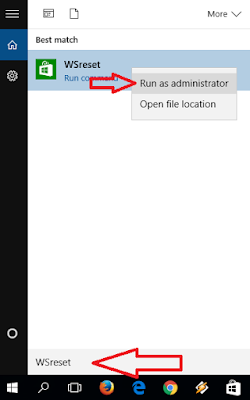
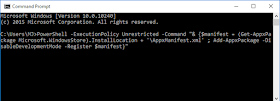
To avail the Top Website Designs in Singapore, you should look for Media One. The website design agency would enable you to make the most of the services offered by the experts in the region. They would ensure that you get the right design for a relatively lower price.
ReplyDeletemy store is broken now and it does not work
ReplyDelete