 There is no straight forward shortcut key for open control panel in windows pc or laptops. But you can make keyboard shortcut key to open control panel. So in this post I am going to show you how to make shortcut key for open control panel in windows 7, just follow me, this is one time setup only.
There is no straight forward shortcut key for open control panel in windows pc or laptops. But you can make keyboard shortcut key to open control panel. So in this post I am going to show you how to make shortcut key for open control panel in windows 7, just follow me, this is one time setup only.
1. If you don’t have control panel icon in your desktop than click on windows button – right click on control panel and click on “show on desktop”
2. Now right click on desktop “control panel” icon and click on “create shortcut” you can delete previous control panel icon from desktop but don’t delete “control panel shortcut”
3. Right click on “control panel shortcut” – “properties” in “Shortcut key box” type your desire shortcut key (example Ctrl+Shift+C or else…) than click on “Apply” and “Ok”
4. Now just press your shortcut key and control panel will be open, remember one thing don’t delete “control panel shortcut” icon from your desktop.
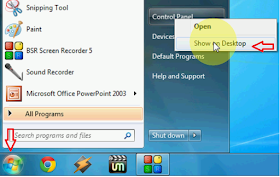

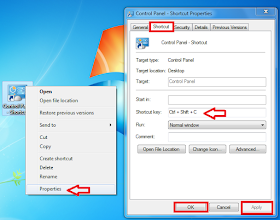
Great idea man thanks keep it up all the time. am very happy to see your standard. we also provide service for24 inch all in one desktop.For More Information visit our website.
ReplyDelete