Today I will show you how to update your micromax phone look like android lollipop. As we know there is no officially confirm for lollipop update to Micromax phones accept Micromax Android One. So you have only two options (1) is root your phone and install custom ROM, but it is risky and also you will loss your warranty, the (2) is download and install the best launcher.
So just download and install these launcher and apps to your device.
1. Blinq Launcher
2. ai. Android L Lollipop keyboard
2. NILS lockscreen notification
3. Fancy switcher
4. Lollipop Dialer L
4. Calendar
5. Lollipop Wallpaper
6. Messenger
7. Lollipop Calculator
You can make lollipop look to any Micromax canvas phones like,
- Micromax Canvas 2 (A110)
- Micromax Canvas 2 Plus (A110Q)
- Micromax Canvas 2.2 (A114)
- Micromax Canvas 4 (A210)
- Micromax Canvas Doodle 2 (A240)
- Micromax Canvas Doodle (A111)
- Micromax Canvas Doodle 3 (A102)
- Micromax Canvas HD (A116)
- Micromax Canvas HD (A116i)
- Micromax Canvas Magnus (A117)
- Micromax Canvas Turbo (A250)
- Micromax Canvas Nitro
- Micromax Canvas Unite 2
Watch Video tutorial… Please like, share and subscribe
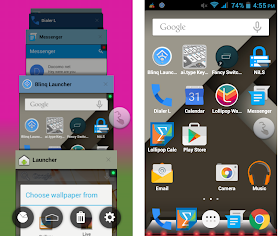
No comments:
Post a Comment